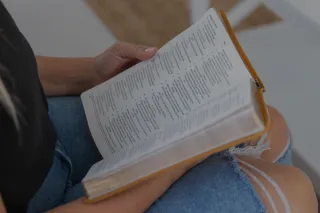
How to Read the Bible in Thirty Days
In 2022, I did something that would change my life and my love for the Bible forever. I read the entire Bible, cover to cover, in 30 days. You can check out my podcast episode on it here. One of the m... ...more
Faith
December 09, 2023•2 min read

Integrity in Your Business as a Christian Entrepreneur
Now, more than ever before, we need to know our values and build our business with integrity. In a world where we can't tell if something is real or fake, we need to be showing our true selves and kno... ...more
Business ,Faith &Podcast
August 21, 2023•1 min read

Arise: My Favorite Clean Energy Drink Review + $10 Off
Let me start by saying I still LOVE my coffee! My morning iced salted honey latte with raw milk is partly for energy and partly for the nutrients in raw milk and 100% because I just love it and am a c... ...more
Life ,Health Herbal &Alchemy
August 08, 2023•2 min read
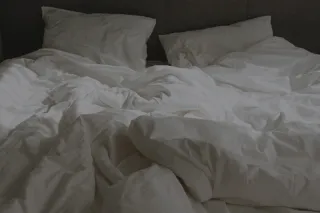
How to Get the Best Sleep of Your Life
Sleeping is my favorite! And when you learn some of the tricks to sleeping better, you'll not only get the best sleep of your life, but you'll substantially improve your health too! ...more
Health
August 04, 2023•5 min read

Best Gentle Detox to Heal Your Gut - Better Than Organic
The beauty of God's creation is that our bodies were made to heal and to eliminate toxins on their own. But when our toxic load is heavy and we possibly have parasites living inside us and hanging on ... ...more
Health
May 15, 2023•4 min read

Jaime Cross Herbal Alchemy - From Her Kitchen to Over a Million Customers
Welcome to the first official episode recorded for YouTube! I'm kicking things off with the amazing Jaime Cross. She shares all about her God idea and building her business literally from scratch and ... ...more
Business ,Health Podcast &Wealth
May 13, 2023•2 min read
How to Read the Bible in Thirty Days
In 2022, I did something that would change my life and my love for the Bible forever. I read the entire Bible, cover to cover, in 30 days. You can check out my podcast episode on it here. One of the m... ...more
Faith
December 09, 2023•2 min read

Integrity in Your Business as a Christian Entrepreneur
Now, more than ever before, we need to know our values and build our business with integrity. In a world where we can't tell if something is real or fake, we need to be showing our true selves and kno... ...more
Business ,Faith &Podcast
August 21, 2023•1 min read

Arise: My Favorite Clean Energy Drink Review + $10 Off
Let me start by saying I still LOVE my coffee! My morning iced salted honey latte with raw milk is partly for energy and partly for the nutrients in raw milk and 100% because I just love it and am a c... ...more
Life ,Health Herbal &Alchemy
August 08, 2023•2 min read

How to Get the Best Sleep of Your Life
Sleeping is my favorite! And when you learn some of the tricks to sleeping better, you'll not only get the best sleep of your life, but you'll substantially improve your health too! ...more
Health
August 04, 2023•5 min read

Best Gentle Detox to Heal Your Gut - Better Than Organic
The beauty of God's creation is that our bodies were made to heal and to eliminate toxins on their own. But when our toxic load is heavy and we possibly have parasites living inside us and hanging on ... ...more
Health
May 15, 2023•4 min read

Jaime Cross Herbal Alchemy - From Her Kitchen to Over a Million Customers
Welcome to the first official episode recorded for YouTube! I'm kicking things off with the amazing Jaime Cross. She shares all about her God idea and building her business literally from scratch and ... ...more
Business ,Health Podcast &Wealth
May 13, 2023•2 min read

THE BLOG
Corie shares how she lives a life of purpose. Talking all things faith, life, business, health, and more.
THE SHOP
Shop the Purposeful Planner, Prayer Journal & other tools to help you live on purpose.
THE PODCAST
Each week, Corie will bring you practical advice to help you live your life, and grow your business, on purpose.
YOUTUBE
Watch podcast episodes + more!
CORIE CLARK
Corie Clark is a personal brand expert, the author of the Simplicity Project, creator of The Purposeful Planner, and podcast host of “Purpose with Corie Clark.”
Corie is passionate about helping women discover their God-given purpose and turn it into a life and business they love. She helps purpose-driven women uplevel their personal brand to a six and seven figure business through her Purposeful Influence community.
©Corie Clark - All Rights Reserved - Terms & Conditions - Privacy
